Since 11 May 2020, Woodridge State High School Year 11 and 12 students have been engaging with a modified timetable. The purpose of the introduction of this timetable was to lower risk of COVID transmission and to continue student’s engagement with their online learning platforms.
To continue to prepare our students to become empowered, resilient and world changing young adults, this Senior School Timetable benefits our students by:
- Preparing them for the workforce and/or a tertiary learning pathway
- Making education more interactive and enabling them to learn beyond the physical classroom preparing them for the future world of work
- Empowering them to take more control of their learning
- Continuing the progress our community has made with engaging in online learning and collaboration platforms
- Allowing flexibility to manage school, home and work life.
Overview
The graphic below details the lessons that Year 11 and 12 students have face-to-face with their teachers and the lessons they have with their teachers online (utilising eLearn and Blackboard Collaborate). All subjects have 2 lessons of face-to-face teaching time, and 1 lesson engaged online.
Students have the opportunity to leave the school campus during the online learning lessons.
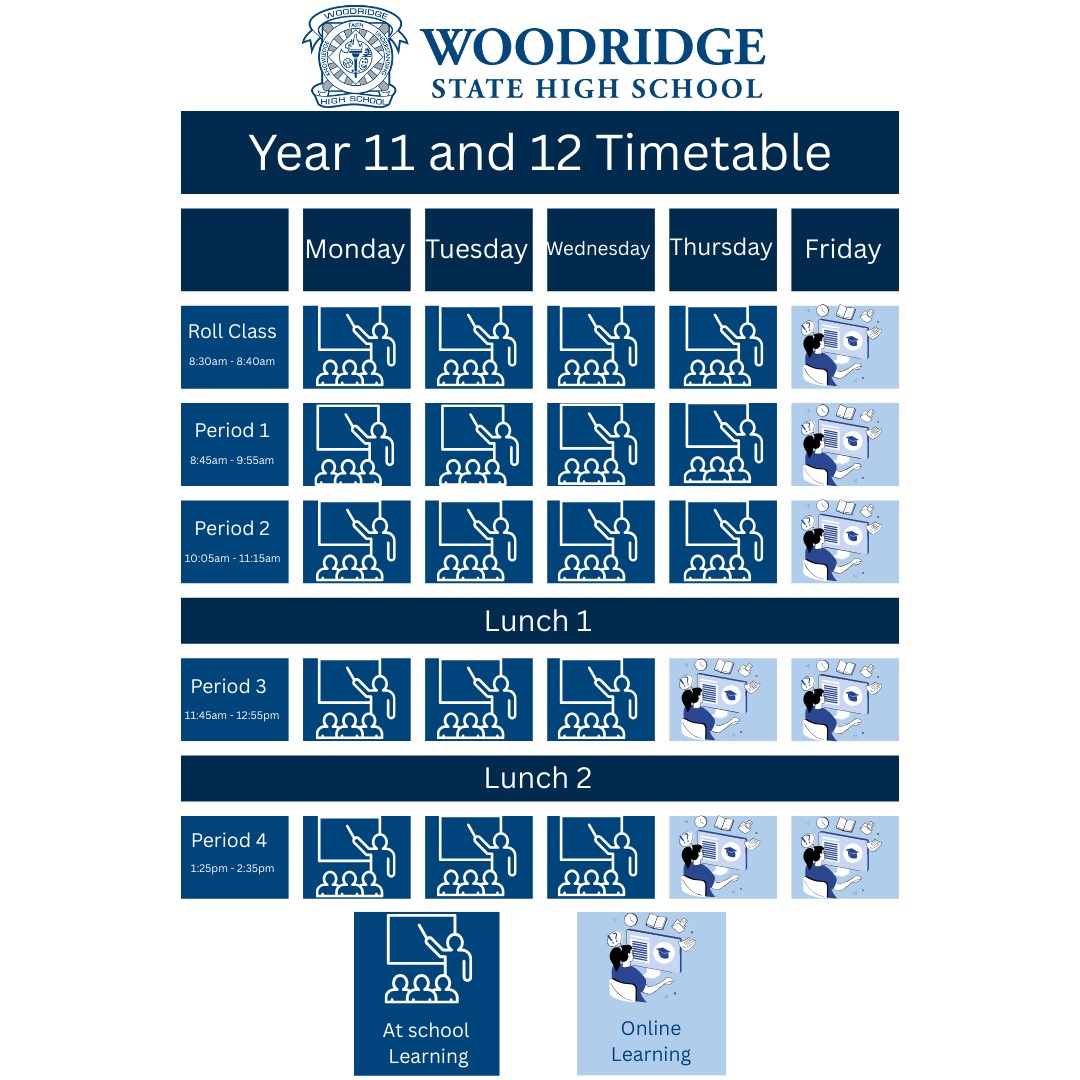
What are the Online Learning platforms ?
QLearn
Qlearn is the department's digital learning management system for staff and student learning.
QLearn is a simple, engaging and reliable learning ecosystem that can support every student and learner, at every stage of their learning journey. QLearn is an online ecosystem underpinned by the Canvas Learning Management System to create and manage courses and assessments, for all Department of Education staff and students.
Staff and students can access QLearn website using the link : qlearn.eq.edu.au
Alternately, for mobile/tablet devices, the Canvas app can be download and used (see attached PDF)  Qlearn App on Tablets.pdf
Qlearn App on Tablets.pdf
Outlook email account
Each student has an official school Outlook email account which can be accessed on all devices and platforms. The email account of any user is their login + eq.edu.au. For example, a student's login is jbieb14 and their email is: jbieb14@eq.edu.au
Students can access their Outlook email account at webmail.eq.edu.au
Finding out more
Our Head of Department – Year 11 and 12, is available to speak with you around your personal circumstances if required. The Head of Department can be contacted by email or phone:
Phone: 3290 7222
Email:
Year_11_HOD@woodridgeshs.eq.edu.au
Year_12_HOD@woodridgeshs.eq.edu.au